Three years after Captain Kirk passed the torch over to Jean Luc Picard in the seventh Star Trek motion picture, MicroProse finally gave us the movie tie in. Released in 1997, Star Trek: Generations adds a heavy dose of adventuring to the first-person-shooter but is it any better for it?
There are a multitude of levels which kind of follow the plot of the already convoluted movie. Basically, a guy named Soran with some crazy anger issues wants to shoot trilithium torpedoes into a number of suns of various solar systems in our galaxy in order to destroy them. With so many lives and planets at stake, the Enterprise has taken upon itself to stop him.
If you're a veteran of shooters, you may find the controls a bit weird. I ended up having to remap the controls to the number pad because I don't have three hands. This is your movement, including strafing and looking up and down. On top of this, you still have your mouse which will do everything else such as aim, soot and manipulate your inventory or environmental objects. The mouse cursor will wave across the screen like a crosshair in a light gun game, playing much the same way as Terminator 2049 or CyClones. The pace is overall much, much slower than the average Doom clone so it's not entirely detrimental to the overall experience, even if it's not ideal.
You'll need to perform a short range scan on your destination
before you can play that level or fight that Klingon ship.
There are several points of interaction throughout each level which can simple world-building details, red herrings or actual puzzles. These puzzles are mostly inventory based, but there is the odd contraption or gizmo to solve. At any rate, it's much more involving than finding a correctly coloured key that featured in most other shooters.
The top half of the game screen is your main viewing area where locations are rendered using raycasting instead of 3D polygons with everything else 2D sprites. It's incredibly dated, even for 1997, but there is a reason for this. The underlying computer code by Spectrum Holobyte allowed the developers at MicroProse to include the additional adventure elements without building the engine from scratch. Those elements are dedicated to the bottom half of the screen, which is entirely controlled with the mouse.
The Object Window will be how you interact with the world,
whether by examining dead bodies (left) or flipping switches (right)
To the bottom left, you have three tabs, your Health display, your Tricorder or map display and your mission objectives. On the right-hand side is your inventory, which you can drag items into one of the twelve slots or drag them out again. In the centre is the Object Window which offers a detailed view of anything interactive directly in front or beneath you. This is where you can pick up objects, activate screens and solve puzzles. Just above this window is your Phaser settings which detail the strength the weapon has been set to (green is stun, yellow is kill and red is eviscerate) as well as how much power it has left.
That's quite a lot to keep track of, and this control scheme is both a blessing and a curse. It allows for some interesting missions with a ton of variety but it's also cumbersome as all hell, not to mention confusing to the uninitiated. I recommend a good read of the dense 64-page manual before setting off.
Between each mission, you'll be watching the stars in the Stellar Cartography room. Here, Data can conduct scans of different planets and solar systems while tracking the whereabouts of Soran. Essentially, it's a glorified level select but there is a lot more to it than that. Certain events happen in real-time meaning that you may miss the window to play some of the levels. Occasionally random Klingon or Romulan ships appear, meaning it's time for a space fight.
The Tactical Space Fights are not like your usual space sim.
Control the Enterprise using the control panel to give orders.
At first glance, these interstellar dogfights look like your average space simulation game like Wing Commander or X-Wing, but it plays much more like a strategy or tactical game. While you can control the position of the Enterprise, the direction it's pointing isn't as important as the information on the control panel. The Sensor in the centre shows where you are in relation to enemy ships, each of can be clicked on to target them. Below this are two buttons which will fire your torpedos or shoot phasers. Torpedos are limited in number, and phasers need time to recharge after each shoot so use them tactically.
For more tactical manoeuvres, click on the button at the bottom. This will give Picard a number of commands to issue such as evade or maintain distance. I found this to be a better option to control the ships movements than taking it on directly, especially when you can quickly issue them using the number keys (don't use the pad if you're using my controls - it will only confuse everyone).
There are a number of puzzles in each level to break up the action.
Here you'll need to replace a busted Illuminator Core.
To the left, you'll see a visual representation of the ship you've locked on to. The image will visually show the health of several parts of the vessel but you'll really need to focus on what's above it. Here you can select where to target your fire such as Weapons Systems, Sensors or Life Support as well as a more detailed representation on how damaged each section is. They're not marked on the screen, so again, keep the manual to hand. The right-hand side shows the same information, but for the Enterprise.
These sections aren't as entertaining as the first-person Away Missions of which there are a healthy twelve to get through. You'll battle a number of ships all of which play pretty much the same while every planet you explore looks very different and interesting despite the archaic game engine. Depending on the level, you'll even get to play as several different members of the Enterprise crew from both eras including Data, Warf and Captains Picard and Kirk.
The Away Missions offer a ton of variety, both in location and player character.
The time it took for this adaptation to reach out monitors (3 years) is longer than the notoriously long wait time for GoldenEye on the Nintendo 64 (2 years). While that game ushered in a new era of first-person-shooters on consoles, even adding to the gun-toting formula of those found on PC, Star Trek: Generations feels archaic by comparison even for the time period. The inclusion of adventure-heavy mechanics is admirable but how they're implemented leaves a lot to be desired. It's obvious some talented and imaginative creatives worked on this game, but they unfortunately stuck to a design philosophy with clunky and unintuitive mechanics.
The final product is something of a missed opportunity. Star Trek fans looking for action can find better elsewhere while adventure gamers have a plethora of classics to choose from. As such, Generations simply cannot compete.
To download the game, follow the link below. This exclusive installer uses PCem running Windows '95. Press Ctrl-Alt-PgDown to toggle fullscreen. Press Ctrl-End or middle mouse button to release the mouse. Manual included. Tested on Windows 10.
IMPORTANT - Remember to shut down the emulated version of Windows before exiting PCem. This could potentially result in errors, lost saves and corrupt data. Close the program only when it is safe to do so.
15.04.2019 - Ver.2 - Fixed missing CD error (those who've already downloaded Ver.1 can replace
(Install Dir)\CD\STGE.cfg with the one in the download link)
File Size: 1.02 Gb. Install Size: 1.25 Gb. Need help? Consult the Collection Chamber FAQ
Download
Star Trek: Generations (the game) is © MicroProse
Star Trek: Generations (the movie) is © Paramount Pictures
Review, Cover Design and Installer created by me
























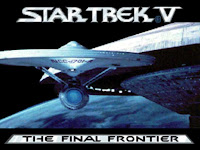

Thanks, i've been waiting for that game
ReplyDeleteIt dosen't recognize the CD on a fresh install
ReplyDeleteLooks like I forgot to make the config portable. My bad.
DeleteOpen (install dir)\configs\STGE.cfg in notepad
change "cdrom_path = " to ".\CD\STGE.iso"
I've also added the new config to the download folder too for those not wanting to re-download the whole thing again. v2 will be coming soon
Sweet addition, I remember reviews being really MEH on this, but always wanted to try it out when reading details like how Data can just walk underwater in certain areas. Don't suppose you've got DS9 The Fallen hanging out somewhere?
ReplyDeleteI've been on a bit of a Sta Trek kick this month. Got a fair number of them working (or at least for the 10 mins I played each of them). The Fallen is one of them, but I don't know if it'll be up on the site for the time being. Needs some playing/testing/reviewing etc.
DeleteSorry to bother with a request especially on a unrelated post, but have you ever thought of doing the game Killing Time by the 3do company. It's a fairly obscure fps game but it seems like it would be right up your alley.
ReplyDeleteKilling Time is available on GOG.com. Hassle-free, drm-free. Works on new systems. I have it in my library
DeleteCorrect, it is on GOG and Steam too (https://store.steampowered.com/app/493320/Killing_Time/). Not a bad game though I can't say I've played much of it.
DeleteYeah I do have it on GOG but as much as I try I cant get it to work, most of the time all the colors are completely messed up, but even when I don't have that issue the game only runs at around 1 frame a second.
DeleteJust tried my copy and its working fine. Are you sure your running the GOGLauncer.exe and not KILLTIME.exe?
Deletesorry it took me a while to follow up on this, but yeah that did it. I figured since I was using gog galaxy it would automatically use the launcher but it didn't for some reason. Anyway thanks for your help, and I look forward to what you have in store for the future.
DeleteYou're welcome. Somehow it's comforting to know GOG can make the odd mistake too.
DeleteTry messaging GOG support about your issue. They're usually very helpful. I can always count on them.
ReplyDeleteHello there; i'm running windows 7 and everything installed like a dream, however when i run the game the sound is all over the place. Very jittery and out of sync. Any ideas? Many thanks!!!
ReplyDeleteThanks for this! I remember seeing this game at Egghead Software (does anyone remember that place?) back in the day. The game installs and runs fine, but like someone else said, the game sound is all over the place. It's jittery and out of sync. Any suggestions to fix this? Thanks!
ReplyDeleteHey after i found that i tried to found a better common solution,
ReplyDeleteSo use, Aqrit's ddwrapper from bitpatch.com and the ddraw.dll from the GoG release/version of Star Wars Episode I Racer. Rename the Star Wars one to ddraw.swr.dll and hook it in the aqrit.cfg.
"RealDDrawPath = ddraw.swr.dll"
Copy the two dll files and the config into install directory where executable is located.
If cutscenes got sound crackling, use "Version 0.20" from indirectsound.com/downloads.html
Now make compatibility flags on SGENS.exe with,
Windows 98/ME
Disable WDM
Disable Themes
Run as Administrator
regards
Ah, I had this game as a kid. Don't remember getting very far in it.
ReplyDeleteI should point out - there should be music in the Veridian and Enterprise levels, but for whatever reason, it doesn't play. Any ideas on why that might be?
I know why -- it's because all of the data from both CDs was consolidated onto one .iso file for this installation. The game is actually expecting the music to be read from 2 different CDs, so whenever you play missions that are originally on Disc 2, like the two levels you mentioned above -- as well as the Arvada, Halee, and Galorndon Core missions (and maybe a couple others) -- there are missing music tracks. I own the original Generations game on 2 CDs, so I experimented by creating two .iso image files from those. After booting up the Virtual Pcem, I went to the CD-ROM menu at the top and loaded my Disc 1 .iso image file instead of the included STGE.iso. The game booted up as expected, then I tried playing a mission that uses Disc 2 files. The game then prompted me to "Insert Disc 2" which I did via the CD-ROM menu options once again. Worked like a charm and all the missing music plays using this method. It comes at the cost of tedious virtual CD swapping, but hey, that's exactly what you had to do back in 1997. I wonder if Biffman might be able to release a future version with two .iso files as described above.
DeleteWhere is the save file location?
ReplyDeleteHI , unfortunately the archive is corrupted.. can you re-upload it?
ReplyDeleteHello. Just tested the download and it's fine. Check the points in the FAQ to see why the installation might fail or appear to fail.
Deletehello and thank you very much for this game. the installer worked perfectly but the game (under pcem) runs very slowly (windows 10, amd a4 4x1.8ghz, radeon 1gb) : is it normal or should i do something under pcem ?
ReplyDeleteHello, PCEm relies on CPU speeds to run, so any graphics cards will not effect its performance. There are points in the FAQ you could try, including reducing the emulated CPU to a P90 (run pcem.exe and click on the configure symbol - it's on the first tab).
DeleteInstalling the new version may geive it a speed boost too. Just download the zip from the PCEm website and unzip into the game install folder. You can overwrite the files and it should be OK.
Anyone know where the save games are stored on win 10?
ReplyDeletethey're not stored on Win10 but within the OS, in this case Win95
DeleteThat's right. You can find them by opening the .img file in a program like ISO Buster or something similar.
DeleteIt would be more than awesome to get access to the source code of the game and do some modding. Does anyone know if it's out there somewhere?
ReplyDeleteSomeone took the type II phaser sprites and put it into a GZDoom Star Trek map a few years back. Unsure if this means there's source code out there or not.
DeleteThank you so much for this, I've finally been able to complete all the levels of this game after so many years (even that awful living planet one)
ReplyDeletethanks for getting this bundled neatly with a PCEM image, I was wondering if you could update it to the latest PCEM version please? as the sound on the later cutscenes on the planet with Soran don't work.
ReplyDeleteI know why there is this problem and I know a potential fix (I'm copying my reply to another conversation thread above) -- it's because all of the data from both CDs was consolidated onto one .iso file for this installation. The game is actually expecting the music to be read from 2 different CDs, so whenever you play missions that are originally on Disc 2, like the two levels you mentioned above -- as well as the Arvada, Halee, and Galorndon Core missions (and maybe a couple others) -- there are missing music tracks. I own the original Generations game on 2 CDs, so I experimented by creating two .iso image files from those. After booting up the Virtual Pcem, I went to the CD-ROM menu at the top and loaded my Disc 1 .iso image file instead of the included STGE.iso. The game booted up as expected, then I tried playing a mission that uses Disc 2 files. The game then prompted me to "Insert Disc 2" which I did via the CD-ROM menu options once again. Worked like a charm and all the missing music plays using this method. It comes at the cost of tedious virtual CD swapping, but hey, that's exactly what you had to do back in 1997. I wonder if Biffman might be able to release a future version with two .iso files as described above. I also wonder if a full 400 MB max installation would do the trick since I think the virtual installation he used was either standard or minimal.
DeleteI probably did it this way because at the time there was no way to swap CDs with the click of a button in either DOSBox DAUM or PCEm - there still isn't. You'll have to awkwardly go into the UI like you said which is something I prefer to avoid. Also, unlike some other games, disk 2 has to be read from the same drive that disk 1 was in which is why I merged them in this way. I probably paid more attention to the gameplay than the audio and cutscenes.
DeleteAdvancements in DOSBox-X, however, do allow disk swapping in a Windows 95 environment in exactly the same way as normal DOSBox does for standard DOS. I might repackage it using that.
Appreciate your reply sir. Definitely no complaints over here, it's amazing you've managed to get this game working as well as you have and with so much ease for the user. You're a champ if you want to tackle the problem using recent advancements, though for the record I personally don't find the virtual CD swapping that awkward or difficult at all -- it's infinitely easier than doing it physically like we had to do in the old days and once a user understands the procedure, the process will probably take them as little as 5 seconds. I honestly have a harder time remembering to shut down the virtual PC properly at the end of my play time (haha). Maybe you will eventually be able to find an even better solution though.
DeleteThanks again for all your hard work making the rest of our lives a lot easier and letting us all enjoy the nostalgia of this game. Clunky as the original game may be and not up to par with the rest of the FPS games for the time period, it still has its charms and is one of my absolute favorites, so kudos to you for keeping it alive so that the next generation (pun intended) might be able to install and play it with ease. P.S. I can't tell you how much I smiled when I booted up the Pcem and saw the wallpaper your chose. ;-)
Thanks! With regards to the shut-down thing... I have found a solution, although I didn't discover it at the time of this package. I'll definitely implement that in the new installer whenever I get around to it. Newer packages that use Windows 95 already auto-shut down when you exit via the in-game menu.
DeleteThis comment has been removed by the author.
DeleteThanks for your efforts here, this is by far the neatest and most stable solution to play Star Trek Generations. I don't think GOG will engage with PCEM due to the licensing issues surrounding Windows etc.
DeleteI've downloaded and installed this game. When I try to run it, I get a series of error messages stating that the config, nvr, or the main folder couldn't be created, due to error 3: the specified path could not be found. The config file lists all the paths correctly. What's the problem?
Delete