Compared to other long-running franchises, Star Trek has had a pretty good run of games. In 1998, MicroProse had you play as one of the series' most famous villains - The Klingons - in Star Trek: Klingon Honor Guard.
This first-person-shooter uses the fledgeling Unreal engine to great effect. From what I can tell, it was, in fact, the first commercially released game to use the engine utilising an earlier build than Unreal itself. As such, it does fall behind that landmark game, often being looked over as it shared shelf-space with it and other classics like Half-Life, Sin or Tribes.
Crates can contain power cells (ammo) or medikits (health).
Like doors, switches will activate by simply walking into them.
You play as a young upstart in the titular Klingon Honor Guard, choosing your gender before play. Your sex makes no difference in the actual gameplay other than the voice actor used when playing. The first level sees you in a training simulation defeating enemy Klingons in an underground lair. It's a small and compact level, with an objective that's not very well signposted. Before each level, a briefing video will talk about what you are about to do. Even the talents of Tony Todd as the voice of Commander Kurn isn't enough for you to concentrate and take in the information. In the first level, you have to shoot everyone, including those bastards hidden on an unreachable ledge.
Essentially, it's just a matter of shooting everything and everyone in sight. Some levels do require some sort of switch manipulation or key gathering which may stump you in the more maze-like levels but generally speaking your time as a Klingon won't stress your brain cells.
Your reflexes are another matter. The enemy AI is pretty decent for the time, with some enemies running away behind walls or sprightly dodging bullets. Depending on what weapon you have, it can take a number of bullets (or whatever ectoplasmic projectile the Star Trek universe uses) to take down the opposition and your starting weapons won't always cut it. Well, the knife will but we'll get to the melee weapons in a bit.
You D'k Tahg is a formidable blade (left), but the spattering
of neon blood caused by the Bat'leth is an art unto itself (right).
Your first gun is the Disruptor Pistol, a slow firing peashooter with a bullet trajectory your average Olympic runner can outpace. At least it's primary ammo is infinite, though it relies on a percentage system to further limit your rate of fire. It has a stronger secondary attack that's just as slow-moving but has less need for accuracy. The Disruptor's ammo type (or more accurately power cell - Dilithium, Trilithium or Plasma depending on the weapon) is the same for some of the later weapons such as the faster Disruptor Rifle or the shotgun-substitute that is the Assault Disruptor. Because many share the same ammo type, if you've run out using one weapon, you've run out on all. This essentially makes the previous gun obsolete once you've found an upgrade, negating its use as a backup firearm.
While a small number of enemies may drop health and ammo pickups, they are mainly gathered from crates and containers scattered throughout each level. You'll have to break these open first so I recommend switching to your blade when doing so. You begin with a throwing knife known as a D'k Tahg, but it's best to keep it as a slashing and stabbing tool as they aren't as plentiful in the game world as power cells. I'd say it's more effective than the Disruptor Pistol in certain situations - particularly in the earlier levels - but I mainly used it to open crates. You'll later wield the infamous Bat'leth sword which is even better, cutting through enemies like butter. With this blade in hand, most will go down in a single swing so getting up close and personal is much more visceral and esciting. You'll still have to pay attention to your aim though, as any damage will be limited to what's directly in front of the reticle despite the slashing animation having a seemingly wide birth.
Some levels contain cameras that give you visual clues on where to go next.
The level design varies between maze-like and monotonous to outright memorable. While you may tire of swimming around the large underground sewers of a Klingon stronghold finding the exit, you'll marvel at the anti-gravity level as you fight on the outside of a ship deep in space. I even enjoyed the ice level which looks similar throughout but the unpredictable terrain can crash altering your course, while the heavy stomp of yeti-like Ro-peD (translation: snow fist) will unstable your footing in a memorable way.
While it may not beat out the absolute all-time classics that came out around the same time, Star Trek: Klingon Honor Guard has more to admire about it than hate. It's a decent licensed game that has obviously had a lot of effort and heart pumped into it at a time when the FPS was truly making strides. It's not quite up there with Elite Force and its sequel but if any Trekkies out there are looking for more, Klingon Honor Guard will scratch that itch.

To download the game, follow the link below. This is a custom installer exclusive to The Collection Chamber uses dgVoodoo to run on modern systems. Indeo video codec (included) must be installed to view in-game videos. Manual included. Tested on Windows 10.
File Size: 949 Mb. Install Size: 1.32 Gb. Need help? Consult the Collection Chamber FAQ
Download
Star Trek: Klingon Honor Guard is © MicroProse
Star Trek: The Next Generation is © Paramount Pictures
Review, Cover Design and Installer created by me


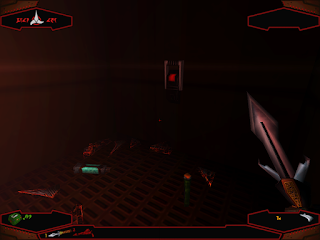





















Oh hell yeah! I've been wanting to play this one for the longest time. Passed it over years ago and couldn't get it to work on modern systems. I strongly considered making a request... A very pleasant surprise to finally see it on here!
ReplyDeleteAnother you may want to look into is Star Trek: Generations, also from MicroProse. I can't vouch for that one, as I missed out on it as well, but as far as I can tell it plays similarly to games like System Shock and Realms of the Haunting (as opposed to being a straightforward shooter or adventure title). Could be interesting...
Thanks! I have attempted Generations and played it briefly, but I haven't yet figured out the multi CD element. As soon as I do I'm sure it will be on here.
DeleteI would love to see Generations, Elite Force 1 & 2, The Fallen and Bridge Commander.
ReplyDeleteI would too. I thought the Elite Forces were still sold so I haven't touched them. I've just googled them and it looks like I was wrong. I've not attempted to get the others running yet either but there is more Star Trek goodness coming in the near future.
DeleteI should still have my copies of EF 1, its expansion, and I happened to end up with a copy of the Fallen.
DeleteStill have my CD of this game too. You have no idea how grateful I am for a chance to finally play it. Much thanks. Feel free to reach out to me (simplegarak at hotmail) if I can provide any material to help you out.
Very nice! I feel like one of a handful of people who played this when it came out. Favorite bit was how you could atomize people with certain weapons, as well as some of the zero G areas that had the bodies float away while gushing Pepto. Good times, thank you for making this playable!
ReplyDeleteYou're welcome. I liked the little touches like that, or that Klingons in bars would have a little fight with each other before they noticed you. It's not perfect, but you can tell a lot heart went into making it.
DeleteHey Biff.
ReplyDeleteCould I make a request please? I'd really love to see Animal: Peperami (It's A Bit Of An Animal) Collected in the Chamber. It's a hilarious adventure game starring a stick of Peperami! I have the files, if you're interested?
Also, the Silent Hill games would be a fantastic addition. Scary horror adventure survival games. ( :
Thanks.
Frodo
Hello Frodo. I've tried Animal in DOSBox and it's playable but a little buggy. I know the original had issues too but I think it's still have trouble handling it. Love Ade Edmondson too, as always.
DeleteAs for the Silent Hill games, as much as I dislike Konami in their current state, they're mostly still sold on the PS3 at least - the PSX original and the (sub-par) HD collection of 2 & 3 as well as Origins and Shattered Memories of PSP (who knew the PSP store was still up). There are a few titles/spin offs in the series that may be eligable, but there are some more obscure survival horror games I'd like to tackle first.
Nice! I've been meaning to try this one out. I love the Elite Forces games, but never did play this one. I feel like the scenario here makes a lot more sense from a lore standpoint than it does in Elite Force. I always felt like there was a bit of narrative dissonance between them being members of Starfleet and... shooting essentially everything that moves. At least here it actually fits.
ReplyDeleteLike you said in the opening, Star Trek has a pretty decent track record for licensed games (comparatively speaking, anyway); though I don't know if it's the hardcore Trekkie in me saying that, or the gamer... maybe somewhere in the middle.
I've been thinking about doing Harbinger or The Fallen. I never played Generations either, may need to look into that one too. It looks pretty clunky though...
Nice job as always! Keep up the good work!
I get what you're saying, but I think a lot of people can give lore-breaking a pass if the gameplay is good. As least they could 20 years ago.
DeleteI'm dedicating most of the month to Star Trek and am working on Harbinger next. I've also made some progress on Generations 'cos another commenter mentioned it. It plays nicely but I have to test it to see if the multi-CD merge works. It doesn't help that I'm a little bit pants at it (like most FPS's) and I can't find saves/cheats to quickly get an answer.
Ah okay, well if that's the case I'll hold off for the time being then, plenty of other stuff on the agenda anyway.
DeleteAnd yeah, don't get me wrong, I do love the Elite Force games like I said - they play great, and at least nail the aesthetics - it's just that the Star Trek nerd in my head was just saying "So no attempt at any diplomacy then? Just shoot everything? They *do* vaporize real nice..." haha
Thank you for the game, played a demo version from one of these CDs with various demo versions on it, iirc some of them got content that wasn't included in full versions, is that the case with KHG?
ReplyDeleteAnyway, gare runs great but there is one issue. Movies play fine but take a long time to start up, minute at best and 5+minute in worst case.
I have replaced .avi files with empty .txt files renamed to .avi and so far it works, I don't mind watching videos outside the game. Got Win7 64bit, installed Indeo codecs but that didn't solved issue.
Hmm, I'm not too sure what's causing the video issue. They play instantaneously my end. Perhaps there's a conflict with another codec on your system, or a compatibility issue with 64bit I didn't experience. Did you install Indeo as admin? Try locating the Indeo .dll files (C;\Windows\SysWOW64\ir*.dll and copying them into the game's install folder - (install dir)\System. There's some info in the following thread that may help...
Deletehttps://community.pcgamingwiki.com/topic/1886-indeo-codec-windows-10/
As for the demo-only levels, I don't think Klingon Honor Guard had them. Just had a quick look and it appears that the demo is the same as level M08 (press TAB in-game and type "open m08" to jump to it). Out of what I've tried to get working, I believe only New Worlds had a substantially original demo, but I've yet to crack that one.
Would this work in PCEM? I think that would help because than I could just have it stretch to my monitors resolution instead of running it at the low res it forces.
ReplyDeleteI did get it running in PCEm, but setting the resolution in-game to anything higher than 800x600 gave some incredible slow down. Plus, upscaling the emulated output won't really improve the image.
DeleteThe best bet is to alter the dgvoodoo settings, of which I didn't include the front end for some reason (I usually do in case it needs tweaking). I've added a zipped update in the download page, simply unzip to to the install folder and it will be set to 1920x1080 widescreen. If you want any other setting (or to keep the aspect ratio), run the dgvoodoo program to change it. More info in the ChamberNotes.txt
Hello,
ReplyDeleteIncredible that you've been able to get this gem to work! I try to install the the indeo codecs via the install.bat, however, it just opens to a blank cmd window. Is there any solution to this? The installer linked in a previous comment automatically closes itself after being opened.
Thanks! Try running install.bat as administrator, that could be the reason nothing's happening.
DeleteThanks for making this playable on modern systems. Unfortunately, it crashes when I start a new game. I installed Indeo as well as the patch. Any suggestions?
ReplyDeleteGame works fine but the fmv scenes in-game don't show the klingon window textures just their faces.
ReplyDeleteIt's been a while since I worked on this and I thought I got this aspect down. I did try many different programs at varying configurations, so perhaps it was one of those I'm thinking of. I know that DxWnd broke some elements such as the framerate and custom aspect ratio so perhaps that's what I'm remembering. Considering it's fully playable and the information in the videos are still audible and visible, I may have put the cutscenes at the bottom of the list.
ReplyDeleteThank you so much! The only issue is that the cut scenes don't seem to be working for me :/
ReplyDeleteCould I make a request please? I'd rea car lly love to see Animal: Peperami (It's A Bit Of An Animal) Collected in the Chamber. It's a hilarious adventure game starring a stick of Peperami! I have the files, if you're interested?
ReplyDeletePurchase Klingon Batleth online from IASwords. Our collection of movie weapons features dozens of different blades, ranging in size from big to small.
ReplyDeleteI can only get a max resolution of 1024x768 even with the extracted fix, is there something i'm missing?
ReplyDeleteHi. I have tried to download load this game and play it but is not working. Can you re-load it?
ReplyDeleteJust did a download and a test and I'm seeing no issues. What problems are you experiencing? Are they mentioned in the FAQ?
DeleteHi.... sorry Biffman to write so late. I just visited this page and seen your message (reply). I have downloaded the game (klignon honor guard) and is loading but then when it has to start is goes blank....it tells me THE PROGRAM IS NOT RESPONDING. I have tried all the instruction from FAQ and still not result. Any advice? You can contact me at teodorescuradu80@gmail.com.
ReplyDelete?????????????
ReplyDeleteThis has been great so far, I'm so grateful to be able to play this on a modern system again, but I'm getting a critical error every time at the end of M08: The Space Station when I try to proceed to the next map - anyone else?? Something in the back of my mind tells me this was an issue back in the day as well...
ReplyDeleteI have been able to get this working under Windows 11, which is great. However, I am experiencing a problem with the in-game video sequences. After running the installer, but without applying the patch, everything works normally, including the video. Of course, I cannot change resolution with just the standard install. However, once I apply the patch (i.e. the modified Glide2x.dll and associated files), I cant certainly change resolution all the way up to 5k, however it appears that the patch "breaks" the video. The video sequences still start, put they are displayed in black and white, like the video is composed of dots on a white screen, and it plays in incredibly slow-motion. Once I skip through the video sequence, the game responds normally. I suppose the video is not crucial, but it is an annoyance, and I would love to get it all to work properly. I tried switching to other video modes in game, and modifying practically every dgVoodoo setting, but nothing helps. Whatever is causing this problem is deeply embedded in the patched files themselves.
ReplyDeleteDonnaEdge71@gmail.com
ReplyDeleteCrashes after starting with a general protection fault - anyone else get this problem?
ReplyDeleteOk I've solved it - you need to create a DSP exception for the game's .exe Seems to be a problem with a number of Unreal engine games (including Unreal itself).
Deletehello. Ive just downloaded this and am also getting a general protection fault. Im pretty savvy but i dont know what a a dsp exception is
DeleteI believe the above post was deferring to "DEP" (Data Execution Prevention). I had KHG working for over a year in Windows 11, and then all of a sudden last week it started giving me the "protection fault" error. Really strange, because I had not performed an Windows 11 updates for two weeks, and I had not changed a single thing with the game files or other system settings. Anyway, after going into Windows Security -> App & Browser Control -> Exploit Protection Settings , and turning DEP "off my default" the game will launch again. Ideally I would like to have DEP on and only have one exception for this game only, but Microsoft apparently does not allow any option to do that, either through the command prompt or GUI. If anyone knows a safe way to do this (ideally without having to edit the registry), please let us know.
DeleteHi there. Thank you for uploading this. I have tried to install this several times but each time I get a General Protection Fault error which mentions Urender. I copied over the patch which goes further but I get a black screen and it crashes. I was hoping someone might know how to get this game working please. Im using Windows 10 and GeForce GT 710. Thank you.
ReplyDeleteThere is a way around this general protection fault, at least under Windows 11 Pro. Under Windows Security (either the app or via Settings -> "Privacy and Security") select "App and Browser Control". At the bottom, click on "Exploit Protection Settings". If DEP is on, you can leave it that way for better security. Just click on "Program Settings", then "Add Program to Customize". Choose the exact file path to the Klingon Honor Guard executable. Once selected, a window will pop up and you can scroll down to tick "override system settings" under the section for DEP. Then toggle it to "off" and "apply". Now you can run Klingon Honor Guard without having to turn off DEP for all apps and hence compromise your system security.
ReplyDeleteHi Adam. Apologies for my belated thanks. I tried this great instruction and now it's working a treat. Best wishes and thanks.
DeleteI'm in the process of upscaling all the avi files and getting rid of the grey background that seems to be notorious due to the codec malfunctioning. Also if you google dx11 renderer it is miles better for graphic quality aside from playing in a window which fullscreen hd resolutions seem to cause a general fault protection error using the dx11 renderer
ReplyDeleteStruggling with bad credit but still need a reliable ride? Cars for sale bad credit near me options make it easier than ever to get behind the wheel without the stress of a high credit score. Many local dealerships now offer flexible financing and no-credit-check approvals. You can find affordable vehicles that fit your needs and budget. Drive away today with confidence and convenience—credit worries left behind!
ReplyDeleteLooking for reliable auto services in Phoenix? Look no further than b and g auto phoenix. This trusted auto service provider offers a wide range of maintenance and repair options for all types of vehicles. Whether you're in need of a quick oil change or more complex mechanical work, b and g auto phoenix ensures top-notch service with experienced technicians. Stay on the road longer with their high-quality solutions and exceptional customer care. If you're in Phoenix and want your car to run like new, b and g auto phoenix is the place to go!
ReplyDeletegame keeps crashing, using win11 doesnt get past the splash screen
ReplyDeleteHey, I've been trying to run this game, it doesn't work. When I start the game, it crashes to desktop.
ReplyDeleteI screwed up and posted this under DS9 - The Fallen, because I was looking up multiple games. :(
ReplyDeleteAwesome work on a game that refuses to run under pretty much any other settings. Practically impossible to get running at a decent aspect ratio, though, as the game resets the "fov" command every time you switch weapons. Also, occasionally for no reason the main character will start heavy-breathing for the rest of the level as if he's wearing a space suit, even persisting through save/load - tempted to just outright remove the sound, but I don't want to ruin it for the spacewalk levels.
For anyone tempted to experiment, practically anything other than Glide under DgVoodoo will cause absolutely awful issues, and many of those can get "baked" into the myriad settings files - including your hardsaves, so be careful.
As the article mentions, the gameplay is slow and chunky, but it does actually find a cool rhythm as you play, similar to other early Unreal engine games - I'm really enjoying it when I'm not fighting with the archaic engine! Thanks!