4 Wild Games You've Gotta Tame!
It's a Jungle in Here! Get ready for tons of fun with Kiara, Kovu, and your favourite jungle buddies, Timon and Pumbaa! You'll have a rip-roaring good time with these high speed arcade style games.
Swampberry Sling
It's a swamp full og crocodiles, critters and fast-flipping targets, so let the berries fly!
Conga Longa
Cubs gotta dance, so keep that jungle beat as you steer your swingin' conga line.
Paddle Bash
Blast through blocks, pile on points and help Timon and Pumbaa grab a crunchy bug snack.
Cub Chase
Stay one paw-step ahead of Timon and Pumbaa through the wild and winding termite mazes.
- Play alone or with a friend, for 10 minutes of 10 hours!
- 50 skill levels in each game.
- Fun for players of all ages.
- Two-player mode lets each player select separate skill levels.
- Original music and animation inspired by Disney's The Lion King 2: Simba's Pride.
~ from the back of the box
Disney's collection of movie-themed mini-games can vary wildy in quality. You can tell how much effort went into some games and not others, but The Lion King 2: Simba's Pride got a better go of it than most, and its entry into the Game Break series is not bad for what it is.
There are four games with a commedable number of levels each. The best of the bunch is Swampberry Sling, a shooting gallery with some great animation and an interesting number of targets. You have to shoot berries at animals as they attempt to steal them for themselves. Don't hit Timon or Pumbaa though as that will deduct points.
Second best is Paddle Bash, a two-player competitive Breakout style game mixed with Pong. Break the most blocks and sink your own ball in the opponent's goal to earn the highest points. Cub Chase is a also pretty maze game. You have to make your mark - literally - on the dirt paths while avoiding you pig and meercat babysitters.
The worst is Conga Longa. This is essentially Snake as you gather up animals to join your conga line. If you get multiples of the same animal in a row, you get more points. Just be careful not to hit anything, as your animal line will disperse. This is the worst of the four, but considering what counts for games in other Disney timewasters like this, it's not that bad.
Simba's offspring make for pretty good company in this collection. You even get an original animation for its intro. While certainly not a big-budget title, you can still see that a lot of effort went into this. For Disneyphiles in the target age group, you can't get much better.

To download the PC game, follow the link below. This custom installer exclusive to The Collection Chamber uses dgVoodoo to run on modern systems. Keys are added to the registry for the game to run. Read the ChamberNotes.txt for more detailed information. Tested on Windows 10.
25.09.2022 - Version 2 - Added dgVoodoo v2.78 to aid with scaling and compatibility.
Installer now auto-imports to registry. May help with gameplay issues.
File Size: 214 Mb. Install Size: 290 Mb. Need help? Consult the Collection Chamber FAQ
Download
Disney's The Lion King 2: Simba's Pride - Game Break is © Disney Interactive
Review, Cover Design and Installer created by me











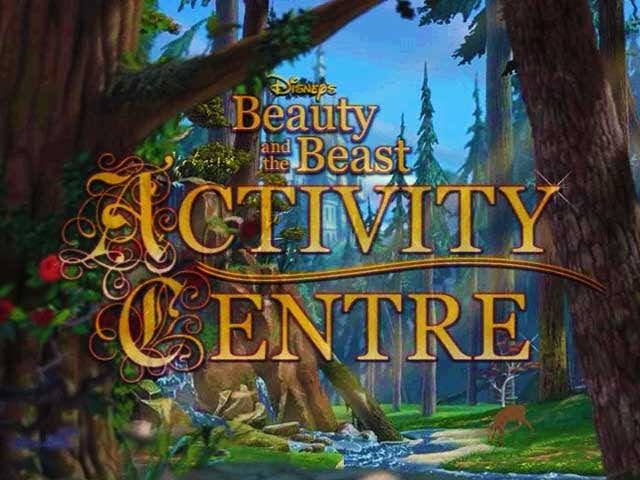


It won't let me play.
ReplyDeleteMake sure the .reg file has been imported into the registry. This is where the game looks to know where the CD data is. You will need admin privileges to do so. More infor is found in the ChamberNotes.txt.
DeleteBif I don't know what Scenes/Swamp/BSs541.WAV means?
DeleteWow this works perfectly on win 10 thank you...shame it won't work in Batocera
ReplyDeleteHey, I'm trying to play Lion King 2 gamebreak (thank you so much for doing this one been wanting to play for years) but it keeps making my resolution tiny and then freezing, can't seem to find a way to get it to work any ideas? I'm on windows 10
ReplyDeleteIt finally worked on win 10:D
ReplyDeleteThanks a bunch
I don't know how to download this game to my computer. I miss this childhood piece
ReplyDeleteI am the same who didn't know how to download.
ReplyDeleteIt didn't work becasue of Scenes/Swamp/BSs541.WAV what does it mean?
bummer,what do witn Scenes/Swamp/BSs541.WAV
ReplyDeleteDoes an error pop up during install? The WAV file is an audio file used in the game. If the installer says if cannot find it or that the file is corrupt, it is due to it not finding the second part of the download. Make sure both files are downloaded and located in the same directory before installing.
DeleteMore info can be found in the FAQ section.
I don't undertsand ):
DeleteI downloaded as you did..
DeleteI put the install on the same file but still it has a problem because of the WAV file...
DeleteThere are two files to download with game data in both of them. These are "Install-DLGB.exe" and "Install-DLGB.bin". Both need downloading. If the installer cannot find the .bin file, it will come up with the following error
DeleteFile corrupt or unreadable:
Scenes\Swamp\BSs541.WAV
This is because that file (which is part of the game) is compressed within the .bin file and not the .exe file. The installer cannot find it so it outputs this error. Put the .exe and the .bin file in the same folder before launching the .exe file. This is described in the FAQ.
okay thank you.
Deletethe game is on but the screen turns black and fades away to my desktop, I DID EVERYTHING WHAT TO DO? I am the same person who wrote here yesterday...
ReplyDeleteI don't know why the screen turns to black and then fades away to my regular screen
ReplyDeleteDid you make sure to import the registry? There is information in the ChamberNotes.txt in the install folder. You might also have to run th game as admin
DeleteLet me see and redo it. thanks
DeleteI did it and sadly same thing as before...
Deletenothing works...):
DeleteWithout seeing your rig and what you're doing, I'm stumped.
DeleteThe game does work, as evidenced by the screenshots of my playthrough and previous comments from others. If the game reverts back to the desktop, that is likely because it cannot find files so my best guess is the installation failed. If it was a registry issue, a warning would've popped up asking for CD. Uninstall, re-download and re-boot before re-installing.
okay^^
DeleteI did it same result. you don't have any video about it, it would be better.
DeleteI did it again but sadly same result...
DeleteCan't thank you enough for this! Brings back so many memories.
ReplyDeleteIs there a way to change the aspect ratio by any chance?
It doesn't work sadly. I don't understand how to manage the register folder...
ReplyDeleteHi, you should go to C:\Games\Collection Chamber\Disney's The Lion King 2 - Game Break and run DLGB.reg
DeleteI re-downloaded,rebooted and still same black screen fades away.. I put all of files together and did the run stuff and register..
Delete):
I got a file corrupt or unreadable error when I downloaded this. This has been happening with many games on here. Is there a way to fix this?
ReplyDeleteRead the FAQ regarding game downloads that require multiple files (the .bin files need to be present in the same folder at the .exe installer file). The corrupt error is due to the installer not being able to find one of the other files.
DeleteHey bro,is it possible to find it in Italian?
ReplyDeleteI am still the same user. I used active play with pcem 95, it worked perfectly but a bit slowly but this game isn't working I did everything as you did.
ReplyDeletehey the active play and activity center(both lion king) work fine, why I can't let it work the game break.
ReplyDeleteanyone help me on here about running this game
ReplyDeleteI still want to download this game but it's super hard to run it. everytime I try the screen turns black and it returns to my regular desktop
ReplyDeleteTo all those having trouble, this one runs natively on Windows and not in an emulator like some other Disney games here. Make sure the registry file has been imported (double click on DLGB.reg) otherwise the game won't know where the game data is. Read the ChamberNotes in the install folder for more info.
DeleteI did but same result as anything. *sigh*
DeleteI will try to look again...
Deletesorry pal I still get same result...
Deletehey there;
ReplyDeletethank you so much for all your hard work and dedication in keeping these downloads maintained.
this is the only one i have downloaded that does not work - i have tried redownloading, restarting, reinstalling at least three times, and from different locations (and different hard drives!). i do not get a CD key error, which based on your previous comments suggests an issue with the download.
is there any way i can assist you in troubleshooting this to get this resolved? i understand you must be busy and this must be frustrating - i just want to assist any way i can so we can collectively get out of your hair about this one. :)
best,
dan
Hi there, I have a problem. Installation process did very well, but when I launch the game it's showing me the error window on the black screen "fatal error. program must abort".
ReplyDeleteWhat should I do? What happened?
I'm having this issue too and have absolutely no idea where to go from here
DeleteBiffman, since so many folks are still having issues with downloading this one, could you possibly make a YouTube tutorial to show people how to properly install it?
ReplyDeleteI might have to rethink the installer package. I believe it's the registry that might be causing the problems, but I'll have to investigate.
DeleteHey I hope you can fix this glitch so I can finally download it.
ReplyDeleteDid you fixed it? I am just curious I don't want to rush..
ReplyDeleteHey, I've checked every file and I don't have a .reg file to add to the registry. Any help on this one please?
ReplyDeleteHello all!
ReplyDeleteI've made an update which may hopefully solve the gameplay issues. I suspect it may be due to the registry files which assumes you're running a 64-bit operation system (keys go somewhere different on 32-bit systems). The installer now automatically put the keys in the correct place regardles of the bittage. I've also put in dgVoodoo2 'cos it give extra upscaling options and can't hurt. If you were having issues, download version 2 and let me know how it goes.
Biff
So it says running the game may harm my computer and Windows Defender has blocked it. Also, I downloaded the 2 files, do I need to download anything else?
DeleteHi..Its me again(Roni).the game works partly still hard time to use.but clicking on the registration makes it not work about the game and when I installed it again today it says the game should launch cd and I cant click enter or use my mouse to enter the game
ReplyDeleteThanks..I will try to fix soon..
Deleteyay it finally works,there was a small error but now it's fine^^
DeleteSo what I do about what I said?
ReplyDeleteTHANK YOU SO MUCH I'VE BEEN LOOKING FOR THIS GAME FOR SO LONG
ReplyDeleteHi, I'm having issues when launching the game (I've ran the reg file). When starting the game, I hear the audio correctly, however the game screen is white. Can you help me with this? Thanks.
ReplyDeleteMess around with the dgVoodooCpl configuration app until you get the settings you need to display the game
DeleteThank you so much !
ReplyDeleteIs there any option to change the language to German?
ReplyDeleteAlas, no. I only support the English versions here I'm afraid. If you have the original German CD, you may be able to copy files over from that and overwrite those in the install folder, though I have no idea how well this will work if at all.
DeleteThanks for your fast reply. Okay I see. I couldn't find the German CD until now or an ISO. But it's workable in German as well. Thanks for your work.
Delete*it's workable in English as well.
DeleteThanks a lot in any case. It works fine.
ReplyDeleteHi, game is running but screen is white, can anyone help me with that ? I tried to change some options in dgvoodo but nothing worked.
ReplyDeleteHi! I figured out how to make it work. I opened the dgVooDooCpl file then chose the last tab named DirectX. Check the box that says "Disable and pass thru to real DirectX". Let me know if I helped!
DeleteHi, Thank you so much! It works after all this magic advices!
ReplyDeleteBut the screen displays colors in some weird way, so I don't see the picture normally, but some color interference and it's impossible to read and see anything
Awwwww! Really Thanks!! it works on win 11. incredible!!! I also downloaded a italian one languages file and it' s working!!!! thank a lot!! I've searching this for so long!
ReplyDeleteThank you so much for this! It works on my PC but I can only hear the audio, as for the video I see everything white as other users said. I changed resolution to 1024x768, I tried both full screen and windowed, I changed contrast and brightness, I tried changing other options but unfortunately I still only hear the audio. Why does it work for other people but not for me lol
ReplyDeleteHi! I figured out how to make it work. I opened the dgVooDooCpl file then chose the last tab named DirectX. Check the box that says "Disable and pass thru to real DirectX". Let me know if I helped!
DeleteWorks great for me on Windows 11, so happy I finally have a chance to play this game.
ReplyDeleteI have windows 10. For some reason, when I start the game, I have a white screen, but at the same time there is sound and I can interact with the game with the mouse, but everything is white!! What should I do, please help(((
ReplyDeleteHi! I figured out how to make it work. I opened the dgVooDooCpl file then chose the last tab named DirectX. Check the box that says "Disable and pass thru to real DirectX". Let me know if I helped!
DeleteThis worked very easily on Windows 11. Thank you!
ReplyDelete