YOUR EMPIRE AWAITS. CLAIM IT.
- Experience firsthand the full 3D universe of Dune - one of the greatest science fiction sagas of all time. Even ride the legendary Sandworms!
- Intuitive camera movement and interface make gameplay easy in this vastly compelling, real-time strategy game.
- Play solo, head-to-head, co-operatively with a friend, aggressively against the computer or take on up to 7 others in all-out mayhem.
- Battle for Dune as one of 3 unique cultures: the noble Atreides, the evil Harkonnen or the secretive Ordos.
- Align with any of 5 powerful subgroups, including the stealth-minded Fremen, and merciless Sardaukar, to access new technologies and units.
- Explore 5 different landscapes including lush prairies, industrial wastelands, frozen tundra and the harsh desert of Dune.
- From the stealthy Dust Scout to the massive Devastator war machine, each unit plays a vital role in your tactical battle plan.
- Challenge youreself in over 150 single-player missions where you must conquer, defend or retreat from 33 individual territories on the innovative campaign map.
- Turn novice warriors into battle-hardened veterans - the longer they stay alive, the more they boost their firepower and special abilities.
~ from the back of the box
Review coming soon.

To download the PC game, follow the link below. This custom installer exclusive to The Collection Chamber uses dgVoodoo to run on modern systems. Manual included. Read the ChamberNotes.txt for more detailed information. Tested on Windows 10.
Download
Emperor: Battle for Dune is © Electronic Arts
Review, Cover Design and Installer created by me


















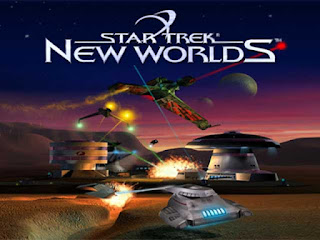

Thank you SO much for this one! EOD has been one of the great unplayable games in my life, as there was only about a 6 month period when my computer could manage this one. I've never been able to get it working ever since. You've literally brought a classic back to life and I am incredibly thankful and happy! You rock!
ReplyDeleteAny fix for the game running super fast?
ReplyDeleteYou can turn the game speed down in the options menu.
DeleteYes the speed is fine, but make sure you set your screen refresh rate to 60hz to avoid UI elements from spinning too quickly
DeleteLisan Al-Ghaib
ReplyDeleteThis great, I managed to get it running on the Steam Deck. The only issue is black screen when videos play. Any ideas around this?
ReplyDeleteNever mind, I used a newer version of Proton and it works flawlessly. :-)
DeleteHello Hi,
ReplyDeleteI am a PPI advertiser and looking for Publishers with Unique installs for World Wide.
We've been buying installs from direct publishers for the last ten years and maintained a good relation.
We can pay a good price for each installation based on the quality and quantity of traffic.
So if u r interested then we can discuss the deal and then u can come to a conclusion.
Expecting a reply from you.
Thank you.
(jw23081980@gmail.com)
This comment has been removed by the author.
ReplyDeleteGame keeps freezing on me :( I'm on Windows 11. Sometimes I can play for a bit before it freezes. Even when playing I'm getting constant stuttering.
ReplyDeleteThanks very much for putting this together Biffman. Working flawlessly for me once the game speed is turned down a notch and the max FPS is set to 60 in Nvidia control panel. I remember seeing this game when it was released but the 3d environment put me off, even though i was a big fan of dune 2 and dune 2000. It took a little bit of effort to get used to the graphics but now I am really enjoying it.
ReplyDelete