The first of the BS Zeldas was originally broadcast to those lucky Japanese owners of the Satellaview in August 1995. It was conceived as something between a remake of the classic NES game and a triple-A statement on what St. Giga's BS-X addon can actually do. The world map layout may be pretty similar to the Famicom original with a few slight adjustments here and there but it's the rearranged dungeons that have led fans to dub this rarity the 'Third Quest'.
The Satellaview intro to the game, with the full restoration using
FMV video (left) and the basic one featuring static screens (right).
There was only a narrow window to archive these games in the 90s, but some generous person managed to collect and upload them a decade or so ago. These unaltered ROMS are not only unplayable on their original hardware, but also on emulators. Time for some hackers to get involved. Not only did these folks manage to restore the game to a working version, but a full English fan translation also exists. It doesn't stop there either, 'cos these dedicated fans have also patched the ROM to improve and restore it to the game's original intent. CD-quality audio and voice-acting that was once streamed live to the console have been recreated (and recently re-dubbed) so that now everyone can play these classic games once thought lost to time.
So, what does the game do differently over the classic NES game? First things firsts, the graphics have been given a 16-bit overhaul - the only time Nintendo would officially do so - and the game has never looked better. They're not quite as detailed as A Link to the Past, the Zelda that originated in the 16-bit era, but they're a far cry from the simplistic graphics of the 1986 originator. There is one thing that does raise some eyebrows; you don't actually play as Link. The Satellaview required each user to create a male or female avatar to navigate the hub-world that was its menu. Being the flagship game for the hardware, the Zelda games imported your mascot into the game instead of everyone's favourite green-clad hero. It seems odd watching a tiny human adorned with a baseball cap wander around this fantasy world but nevertheless, the winning gameplay remains. Plus, there's always the Link hack that will replace him.
The game will pause for the old man to speak to you,
changing the gameplay with spells while he's at it.
So far, it plays like the original. A button swings your sword while the B button uses your selected item. A tap of the Start key will bring up the menu so you can change items as well as have a gander at your progress. It won't be long before the game pauses itself to spout some dialogue at you. These play an active role in the game too, as it will describe the whereabouts of a limited powerup or even cast a spell to mess around with the gameplay. These can be as simple as a screen-clearing spell or the use of unlimited bombs or arrows. It is believed that this voice is the nameless old man at the beginning of the game speaking to you telepathically. It can't be anyone else, surely.
There is another voice that will occasionally pop up. He isn't really a character, but a generic guide to the game itself rather than an occupant of the game world. He won't stop the action, but he will provide useful information not only about how the game is played but suggestions on how to successfully progress.
At the beginning of a subsequent chapter, you can collect
all of the belonging you've amassed from the old man.
Due to the nature of the Satellaview, you are locked to only an hour's worth of play. Take away the old man's manipulation of time and that equates to a timer of 57 minutes. There's no way you can complete a full Zelda game in that length of time so, like a lot of Satellaview games, it was split into four chapters with one broadcast each week. In each chapter, you are tasked with finding two pieces of the Triforce (a magical totem that acts as the series' McGuffin) as well as finding secrets and amassing as many resources as the time limit will allow. I found this more than enough time to do everything in, and the fact that parts of the world are closed off to you in each chapter helps immensely. I believe the world map is also a tad smaller too.
BS Zelda is a fun remix of the original so much that it has actually become my preferred way to play the game. It ups the graphics to 16-bit quality, changes around a few things and adds some incredibly fun mechanics that only the Satellaview can provide. But this 'Third Quest' is just the beginning of this broadcast adventure...
| << | 1 | 2 | 3 | 4 | >> |

To download the game, follow the link below. This custom installer exclusive to The Collection Chamber uses Retroarch with the SNES9x core to emulate the PlayStation games on modern PCs. Xbox 360 controllers supported. Tested on Windows 10.
File Size: 2 Gb. Install Size: 2.66 Gb. Need help? Consult the Collection Chamber FAQ
Download
BS Zelda & Satellaview is © Nintendo
Review, Cover Design and Installer created by me






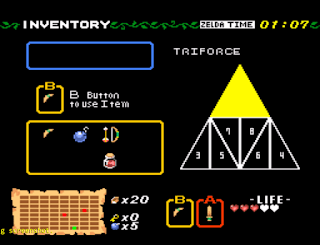













unplayable with my 360 controller all the buttons are doing messed up things
ReplyDeleteMessed up how? The 360 controller should be compatible with Retroarch out of the box. If you don't like how I've set out the buttons, you can change them in the menu (press F1). Visit the Retroarch page (link in the description) for more detailed info on the program.
DeleteHi, I installed via install-zbs_v2.exe and the rom will load from the option to run BS Zelda directly after install completes. If I launch the desktop icon and select the 3rd quest for example, I receive an error stating:
ReplyDeleteRetroArch [ERROR] :: ZIP extraction failed at line: 222.
RetroArch [ERROR] :: Didn't find any ROMS that matched valid extensions for libretro implementation.
RetroArch [ERROR] :: ZIP extraction failed at line: 383.
RetroArch [ERROR] :: Failed to extract ROM from zipped file: BSZ-TQ.zip.
If I reinstall using the installer, I can launch again from the installer UI.
I'm guessing you're using the original combined package, and not the fully-voiced individual one. It's an older installer, so the default directory would've been Program Files which limits write capabilities. Either re-install and change the folder to be outside of Program Files, or run the game as admin (the retroarch .exe may also need admin settings applied).
DeleteHi! Love this, however I can't seem to get past the naming screen in the intro, please help - what am I supposed to do, I can move around and the action buttons aren't doing anything, the start button only makes the screen flicker and then I return.
ReplyDeleteYou need to register your name first. When you are on the naming screen, go to 'register', then select that again, and you'll get to name your character.
Delete