So here I am, riding herd on six planets, checking out the cultists, keeping an eye on the droid assassins... same old stuff. Then, the idiots downtown decide they want me to bust up an "intergalactic drug ring."
But, it's not all bad. I do get to see Betty the Body at the Mind Zi tavern. And I get a little high just walking in the front door of the Mentant Temple. Some things never change, though--the scariest dudes I talk to are still real estate brokers.
Like they say at the academy, you gotta look before you transport. One wrong move and a guy could end up an artichoke.
~ from the back of the box
Omnicron Conspiracy (1989, First Star Software) is a fun if slow-moving adventure game that may look a lot like an early Sierra title but when you actually play it there's a lot there that separates it. For starters, you have direct control over our hero, the intrepid Star Police Captain Ace Powers, directly with the keyboard and not the mouse. The number pad will move him in 8 directions while the Enter key will bring up a context-sensitive menu of any actions you can perform. You are limited to 6 items in your inventory which have been assigned to the F-numbers 1 through 6. One of those items is your ALSWELL, otherwise known as a space gun which you can use on almost anyone with consequences ranging from nothing to death.
Ace has been tasked with uncovering a sleazy drug cartel and will travel the universe to stop it. The main planet you'll explore is Cron, a rather large city for a game of this age, populated with a menagerie of alien beings. There's even a Superman flying around doing whatever errands a Superman does. Most can be talked to and some may even be interesting to do so. There are drunks, drug dealers and druids of a nefarious cult wandering around and finding their secrets can actually be quite fun.
There's no real structure, though. You'll spend most of your time wandering around triggering an event or clue. There is a bit of handholding in the beginning as you follow the ship's droid then later a police officer but once their back doing their normal business you're on your own. At least the manual contains a mini-guide.
Omnicron Conspiracy is a very adult game, filled with depictions of a society's underbelly usually reserved for Grand Theft Auto. It does it all with a wry sense of humour too that doesn't go too far into parody. Despite its age, Omnicron Conspiracy is a hidden gem of an adventure from an era ruled by Sierra and LucasArts.
To download the game, follow the link below. This custom installer exclusive to The Collection Chamber uses DOSBox to bring the PC version to modern systems and FS-UAE to emulate the Amiga version. Manuals included for both systems. Tested on Windows 10.
File Size: 19.9 Mb. Install Size: 40.9 Mb. Need help? Consult the Collection Chamber FAQ
Download
Omnicron Conspiracy is © First Star Software
Review, Cover Design and Installer created by me











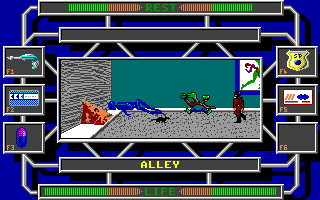




Advice: read the manual. The Amiga version has a very convenient "faster" mode activated by pushing F10. In general FS-UAE is straightforward but not documented very well (and the f12 options are lacking), so you will have to look around. Just one tip: F12+w is the emulator turbo mode, very useful for loading timnes. Not too sure about changing the floppy speed in the config file - seems that "floppy_drive_speed" was bugged until last year (https://github.com/lutris/lutris/issues/2194)
ReplyDeleteReally nice game. I thought 20 years ago that it was very hardcore but I had less patience then.
Generally, I prefer FS-UAE. While other emulators have more options, I've found them a little convoluted in how its set up, which leads to confusion for some less tech-savvy people. Particularly if they need change disks or input. My mantra is to make playing the game as easy as possible.
DeleteDOSBox box also has a Turbo mode of sorts. Hold Ctrl-F12 to temporarily increase the cycles. Perhaps I should list all of the useful shortcuts in the FAQ. I know the menu in some muti-system installers already do.
No, I do as well: WinUAE is pure chaos more or less disguised in flexibility (options are really hard to find).
DeleteBTW, somehow the game forces you to disk swap even when both disks are assigned to virtual floppies.
And BTW2: it has been nice to remember all the feels of the late 80s- early 90s adventure/rpg games. While exploring the city I was suddenly killed by a rat that came out of nowhere :D