Somewhere in the universe in a galaxy far away...A young and rich alien boy after successfully graduating from university is awarded an intergalactic spaceship as a gift from his parents. Trying to figure out the most effective way of spending his free time, he decides to travel off to a distant planet in another galaxy and have some fun. To us this planet is known as Earth.Soon enough, the alien boy becomes familiar with all the high-tech capabilities of his new toy and starts having a real fun by employing his superior technology on the green and blue planet. Earthlings, on the other hand, do not seem to share the boy's enthusiasm and sense for fun.Unable to discover the cause of all the new circumstances that confuse and frighten Earth's population, the American government forms a task force with a mission to find and eliminate the threat. The task force assigns the ground operation to their best four men already proven in similar situations (what similar situations?).
~ from the game manual
In its later years, when the immense popularity of the Amiga was waning, it became a place for smaller studios from around the world to stand out by either creating a game in a familiar genre or experimenting with it. Either way, you can guarantee that the few Amiga magazines that were still around would dedicate at least a few pages to it for their declining readership. Perhaps because of this, it also became very difficult to find a publisher. That was the case for Hellpigs, later renamed to Codename Hellsquad, which began life in 1995 by the almost one-man Croatian development team at Classica Entertainment.
Originally envisioned to be a two-disc epic with full voicework and animations galore, the project was ultimately cancelled when the game's creator Damir Petković decided to pivot his career to commercial advertising. His initial publisher Vulcan, who had high ambitions for the game, would ditch the Amiga for the PC in 1999 before going defunct five years later. All was not lost, as in comes a man named Thomas C. Cvijanović with his company Digital Dreams Entertainment to save the day. With only one highly-regarded game under his belt (or at least highly regarded in the Amiga community), he swooped in and negotiated the rights to tidy up the almost-complete game code and release it in a less ambitious single-CD form in the year 2000.
Gunfights are mostly wars of attrition with some choice insults thrown in (left).
Some are a little more involved such as this battle with a Gollum-like creature while trapped on a small platform (right).
Having now played the highly entertaining action-adventure, I'm very glad he did. The hand-drawn backgrounds are beautiful to look at, evoking a nostalgia from the classic age of point-and-click adventures. From lush forests and uncanny desert vistas to war-torn high-streets and alien space-craft, it houses a breezy adventure with some nicely implemented inventory puzzles. The story is a wacky one; an antisocial alien teenager runs away to Earth and causes all kinds of mayhem. A four-man team of specialist "problem solvers" (a.k.a. generic army guys) are parachuted in to deal with the situation. That's you. And boy, has this super-powered juvenile delinquent made a mess of things.
With the arrow keys, you directly control all four of the nameless military goons who each look and sound the same as well as share the same inventory. They carry a machine gun with unlimited ammo which hints that there be gunplay in this adventure game. And there's a lot of it! At first, I thought this might err into Resident Evil territory, but it's nowhere near as complex as that. Just aim in the general direction of your target and you will hit. But you will also inevitably get hit. Combat becomes less of a battle of skill, but of health management. Each soldier has four bars of health and if you get hit when it's at zero, he will die permanently. I guess you could view the other members as extra lives, but I found they're better used for quick-travel. You see, as you leave one cadet behind, he will enter a suspended state right where he's standing, and slowly heal up while there. You can jump back to him at any moment with the useful benefit of adding all new items you picked up to the inventory. In-universe it feels like a cheat, but in-game it's a blessing.
One puzzle involves hacking into a security system to access functions and sweet story time (left).
Another has you fill a gas-tank to access a bridge - complete with dubious animation (right).
It's not an underused mechanic either. There are several moments where one member will be cut off from the rest of the game requiring puzzle solving to continue. At one point, you get stuck in a booby-trapped cave of sorts that, unbeknownst to you, requires a remote control to deactivate. The other three are free to search around the surprisingly large area until you find it. The item puzzles don't often stray from the "use thing on thing" mode of game design and yet inventory management is smoothly implemented. One key will pause the game allowing you to scroll through your collected items at leisure while another gives you the opportunity to do it in real time, though don't get the two confused when in combat. From this point on, whatever object is highlighted before returning to the game will be the active item which can be used by hitting the Enter button. Some items can be combined and some of their uses are a little obtuse, but there's nothing here that would challenge classic point-and-click fans. I would say that even the controversial move to keyboard controls isn't much of a deterrent.
If I were to have a gripe, it's with the glib nature of the script and plot, often delving into cringy meta territory. Our macho army man will comment on the arbitrary edge of the game-screen before acting as if the game designers are threatening him to say some nice things about the graphics. I'm all for comedy in games, and Codename Hellsquad does have room for it, but it's not the greatest here, as if its only there to amuse the bored writer and not to entertain the player. It is also an unfit substitute for any kind of characterisation. Everyone - including the NPCs you can talk to - sound like the are speaking with the same voice. Each have a slightly sarcastic tone and an incompetent work ethic as they bribe you to help them do their job - usually with alcohol. There's enough banter to keep you entertained, but not enough to truly get you invested with their overall predicament.
Switching between the four cadets can be a type of quick travel, but there are other options available (left).
Pressing F5 will show all of the exits on a given screen, highlighting how expansive the game can be (right).
Where you find items is also a little scattershot. Some require logical thought or observation but even if you know what you want, it can be hard to position your character in the right spot to access it. The troop will always run everywhere - which is mostly welcome given the large area to explore - but there are occasions where the right spot to interact with anything is frustrating to get to. When you are, an icon will appear on the lower right indicating whether you can look at, pick up, talk or generally interact with whatever's in front of you. A quick tap of the Shift key will perform that action. Should you wish to use an item with it, press Enter instead. Perhaps due to the cut-down vision, some items are found on the bodies of defeated aliens almost as if its a last resort used to introduce them at the correct time. It's a good technique to limit how and when you have access to a given object, but it happens a little too often that it feels somewhat lazy.
But lazy isn't a word you'd use to describe the game overall. It is surprisingly large and expansive, with each screen lovingly crafted and thought out. There is nothing broken about its programming or game design making it surprisingly polished considering its small team and production issues. The pixelated visuals were certainly dated by 2000s standards, but gameplay wise I find it to be timeless. I would even christen Codename Hellsquad as a hidden gem and a must-have for Amiga CD owners. Highly recommended.

To download the game, follow the link below. This custom installer exclusive to The Collection Chamber uses WinUAE with the Amiga Workbench to emulate the Amiga game. Manual included. Read the ChamberNotes.txt for more detailed information. Tested on Windows 10.
File Size: 333 Mb. Install Size: 421 Mb. Need help? Consult the Collection Chamber FAQ
Download
Codename Hellsquad is © Digital Dreams Entertainment
Review, Cover Design and Installer created by me















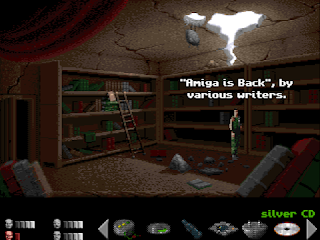












Ah, these are my favourite Collection Chamber uploads; esoteric adventure games which I've never heard of before. Bliss!
ReplyDeleteGood to see the Amiga get some love here, Cheers!
ReplyDeleteI have a slight problem with this game; I can't get my XBox One controller to work with it. I can play with the keyboard just fine, but the only thing my controller does is to bring up a virtual keyboard when I press the 'Y' button.
ReplyDeleteHere's the thing with WinUAE, I'm not entirely convinced Joypad binding is universal like I am with FS-UAE (which I'm more familiar with and is otherwise my go-to). Here's a brief rundown on how I rebound the controller input, but before I get into that it's probably worth mentioning that if you have Steam running it could conflict and interfere with the controls. Either entirely close Steam or change its settings by following the link below.
Deletehttps://steamcommunity.com/discussions/forum/1/3458220484815228420/#c3458220484821997518
On to WinUAE...
Press F12 to go into the WinUAE settings menu. The two important sections are under Host and called "Game Ports" and "Input".
Under "Input" make sure "Configuration #1" is selected on the top left and change the input number (found just under the "Input Source" list) to "2". This is my chosen controls re-mapped to the X-Box One controller ("Controller (Xbox One for Windows)"). Your drop down may be something different, but I was unable to figure out a universal option.
Under "Game Ports", I have Port 2 reading as "Custom 1", but selecting your Xbox controller may help byt shouldn't alter things regardless.
Save changes by going into Configurations - Save (though make a back up of Game.uae first)
Thank you for the suggestions, but they are of no help sadly :(
DeleteI think I can see what the issue is; your custom controller settings haven't been saved to the repack whatsoever. Therefore, there is no "2" option within the Input Source list (though my XBox One pad is listed there) and there the "Custom 1" option within Game Ports has not have any values set.
Perhaps you would be willing to talk me through how to map the controller myself?
I'm sorry, please disregard my previous message. I fiddled around some more and I was selecting the wrong input field for the "2". Now that I've selected the correct one, the controller works perfectly!
DeleteThank you, Biffman :)