Repel Shadow Master's advance forces using your armored all-terrain vehicle. Then continue your post-apocalyptic blastfest on six off-world environments before facing the crazed wrath of the hungriest of the powerhungry. Shadow Master Multiplayer options allow up to eight opponents to blast each other away, within seven specially designed battle arenas.
- Up to 8 player head-to-head network option (via LAN or Direct Link)
- 16 extensive levels of rapid-fire, adrenaline-fuelled action of 7 atmospheric alien worlds.
- Thousands of 3D-modelled alien enemies, comprising of over 60 creature types.
- Mind-blowing graphics based on the conceptual designs of fantasy artist Rodney Matthews.
~from the back of the box
I remember reading a preview about Shadow Master in the Official PlayStation magazine way back when. Psygnosis were pushing the admittedly impressive looking first-person-shooter from a fledgling developer spun off from Traveller's Tales (of LEGO fame). There was a lot going on in those screenshots; explosions, lens flares and many other lighting effects filled the screens. Even though I devoured the demo that same magazine featured several issues later, it wouldn't be until this very moment until I finally played the full game. This time, however, it would be on PC.
In my eyes, the visuals still hold up. Polygons are nice and chunky with imaginative designs from Rodney Matthews. The story, with its warring alien factions and merciless space pirate, is just enough to tie the action together without it crushing under the weight of hours of exposition. I still like the gameplay to some degree too, but this is where the quarter-century old game shows its age.
You can select from a variety of special weapons by pressing Space (left).
These horned power-ups increase your health (right).
Unlike similar games of this era, you are not on foot. You control an armoured vehicle stocked with some serious firepower and a cool-looking HUD that only occasionally gets in your way. Because of this, your movements are floaty, often taking a few moments before you come to a stop. It's easy to bump into wall or enemies, but unless those walls have spikes or those enemies are on the attack, it won't do much damage if any.
In a bizarre move, you cannot change the controls. Movement is tied to the arrow keys with < and > being strafe (or Z and X if you prefer). Ctrl, Enter or Alt is your primary weapon, Shift blasts your secondary weapon while holding down Space allows you to choose what secondary weapon that is. You'll also need to look up and down with the Page Up and Page Down keys, making cramped play a must.
At first, you may be asking me "why would I need to look up?". Sure, the game does have auto aim which seems to handle most enemies that are above you. It is most needed to search for clues and switches to open up doors. Your buggy hugs close to the floor, making everything tower above you as if you were an insect among, well, giant-er insects.
Shoot at these symbols to input your codex. Answer found elsewhere (left).
Some door switches are in less obvious places than others (right).
Shadow Master, for the most part, is a linear experience. There are times where you'll have to scour the map to open up the way forward. These come in the form of round switches in out-of-the-way places or frescos to give you the answer to the codex in that room you just uncovered. Some of these are quite hard to spot, being found on top of high structures in the distance or hidden in a secret room. Some are even timed, requiring to shoot each one in quick succession. It makes for a nice change of pace in a game that's otherwise all gun blazing.
There are other flourishes that also break up the action nicely. One level takes control of your forward momentum as you slide down a snowy mountain making it similar to an on-rails shooter. Another is frantically timed escort mission, requiring the need to open up doorways to lead a floating ship to safety. Others feature huge, bulking bosses whether it be a rampaging dinosaur or an angry octopus. Each one has a trick you'll need to figure out in order to kill them and it can take some trial and error.
You can instigate quite the colourful carnage complete with massive explosions.
As for the enemies that get in your way, they are varied and numerous. Spiders scramble up to take little nibbles out of you while floating stone heads float erratically before shooting projectiles. Each of them explode in a satisfying ball of fire when defeated and when multiples are vanquished at once it becomes quite the spectacle.
Shadow Master is actually quite a find. While the controls are a little fiddly and the campaign rather short, it has a colourful charm not usually found in such shooters. Hammerhead would last another five years (and three games) before they merged back with their parent company but their first game out of the gate was a bombastic banger that too few people remember.

To download the game, follow the link below. This custom installer exclusive to The Collection Chamber runs natively on Windows. Manual included. Read the ChamberNotes.txt for more detailed information. Tested on Windows 10.
File Size: 349 Mb. Install Size: 427 Mb. Need help? Consult the Collection Chamber FAQ
Download
Shadow Master is © Psygnosis
Review, Cover Design and Installer created by me













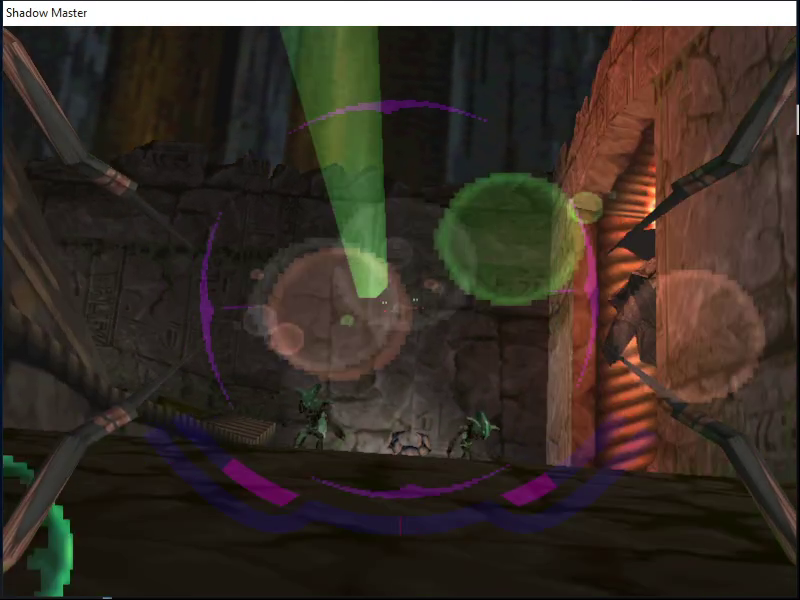










So it's a 360 degrees shooter without the 360 degrees?
ReplyDeleteHi. I have tried to play this game but is not working. Can you re-upload it?
ReplyDeleteHi. Just did a download and test and it's working for me. What problems are you experiencing? Are they mentioned in the FAQ or the ChamberNotes.txt found in the install folder?
DeleteJust checked out this game and seems you did it, seems to run fine in Windows 10, yay! Is there a way to make those window borders disappear, though? They show up on two different Win10 systems I use. I found a youtube video of some dude playing it without those borders on Windows 10. Guy was talking about using DXWind, maybe that does the trick? But I don't know much about that program.
ReplyDeleteAre you talking about stretching the image to be widescreen or extending the frame to be widescreen? DxWnd can do the former but it won't do the latter. Unless I can extend the frame, I prefer to play it in its original aspect ratio as intended so the image isn't warped. A 4:3 fullscreen image doesn't bother me so it's low down on my list tbh.
DeleteHi, thanks for replying! No, I prefer it in the original 4:3 aspect ratio, too. I just mean the borders of the windows that show up with the game around the game screen in this version, around the 4:3 screen. It's also in your screenshots of the game, it's depicted in this window with "Shadow Master" title above the game, not in borderless fullscreen. In the meantime, I have found a workaround and use a tool called "Borderless Gaming" for this, it hides those borders shortly after they show up and SM is depicted in proper fullscreen on my setup. But maybe I overlooked an easier, less complicated way to do this with your version?
DeleteTo be more clear about this: I'm talking about proper 4:3 fullscreen, without window borders, without stretching to 16:9 or anything. It of course has black bars at the left and the right on 16:9 setups, but as I wish, not these window borders around 4:3 area.
DeleteOkay, I get what you mean. By default the game will run at 640x480 resolution which doesn't quite upscale on a modern HD monitor like 800x600 does. You can change the resolution in the game's setup. Run Shadow.exe from the install directory and in the Resolution drop down menu select 800x600. You can play the game directly from here, but the settings will reset upon every launch. Using Run.bat should mitigate this by bypassing this menu running the game directly with the previously used setting.
DeleteHow Shadowmaster was originally programmed was a bit different to other games as it never had a true fullscreen mode. On Windows 95 it ran in a window obscuring the desktop with a black image. If I remember correctly, dxWnd and dgVoodoo wouldn't hook the program because of this. This is why only the DDraw.dll from dgVoodoo is used and not the full program.