Nocturne is a fun 3D horror game that takes a lot of inspiration from the Resident Evil games as well as the cultural phenomenon that was The X-Files, but can this original tale of demon hunting capture an audience like those frachises could?
Released in late 1999, Terminal Reality's game was praised at the time for its great graphics, in particular the use of light and shadows. It garnered mostly positive reviews but sold poorly. It sold so poorly that its intended sequel was reworked to be made into an original game by the name of BloodRayne, which fared a lot better in the crowded market place to the point that it's still sold to this day.
You play as The Stranger, an operative of Spookhouse, a secret organisation founded by President Roosevelt tasked with investigating strange cases. What makes this plot different from its inspirations is the setting - The 1920s Prohibition and Great Depression.
Rather than being one long story, Nocturne is broken up into four self-contained acts. They can be played in any order, but it is recommended to follow them chronologically as some details will spill over and make more sense this way. These acts will see you battle werewolves, zombies, ghouls and vampires - the latter of which would become the tentpole of the series' successor BloodRayne.
Like its contemporaries in the survival horror genre, Nocturne features a tank-like control scheme. Where it differs, however, is in its implementation of the mouse for turning and aiming - much like a first-person shooter. This takes quite a while to get used to, and one that I can never fully get the hang of. I don't think this scheme works particularly well in a pre-rendered static environments of a survival horror. You'll often find yourself battling with the control scheme when an enemy attacks, and there is a greater emphasis on action than puzzle solving so it will happen often. Luckily, the controls are completely re-configurable and it even unofficially supports the XBox360 controller.
Being developed in 1999, it's a surprise to find that it plays well on modern machines without much modification. There are a couple of warning signs that may first appear when you start the game up, but these can be easily ignored - the game runs fine despite them.
1999 was a weird year in PC gaming. A lot of great PC exclusive games such as Grim Fandango and Discworld Noir (which was PC only in the US) were ignored as console gaming became more popular. It became harder to find success with PC exclusive games outside of the strategy and FPS genres and the advancement of 3D graphics caused development costs to rise. BloodRayne fared much better getting a numbered sequel, but these were developed for all major consoles at the time as well.
This game deserves to be released from the depths of the Collection Chamber so that everyone can enjoy the entertaining storyline and graphics that still hold up somewhat. Give it a go by following the download link below.

To download the game, follow the link below. This is a custom installer exclusive to The Collection Chamber that will install the game. It will run natively on modern systems using DDrawCompat. Manual, Editor and Promotional Extras included. Soundtrack added as separate download. Read the ChamberNotes.txt for more detailed information. Tested on Windows 10.
02.07.2015 - Version 2 - Improved installer
21.01.2023 - Version 3 - Added DDrawCompat 0.4.0 for better compatibility
Added Nocturne Editor
Added promotional extras
Added Soundtrack as separate download
Improved installer
30.08.2023 - Version 3 - PATCH - Includes DDrawCompat configuration file
This limites the framerate to 30FPS that fixes wind physics and other bugs
Read PatchNotes for more info
File Size: 801 Mb. Install Size: 1.37 Gb. Need help? Consult the Collection Chamber FAQ
Download
Nocturne is © Terminal Reality
Review, Cover Design and Installer created by me








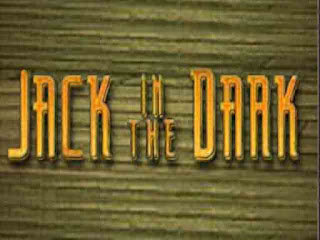

I have the original CD's and can not get the game to run once installed, I have now tried your version and I get the same problem. I am using Windows 7 (64 bit if that helps). I was wondering should I be trying something else such as compatibility mode, running as administrator, the XP Patch 2)?
ReplyDeleteThanks in advance.
Hello mithaearon,
ReplyDeleteI have this game working on my 64 bit Windows 7 machine with no need to tweak compatibility, though if anything the '98 option might help. It does have some problems recognising larger memory but it doesn't effect the game itself. The warnings when starting the game can be ignored without issue.
Doing a quick Google search and some people have had trouble with their graphics card. My NVidia GeForce GT 430 card has no issue running it.
What do you see when you launch nocturne.exe? If you can get to the main menu, perhaps changing the graphics options may help.
Biff
Hi thanks for the quick reply! No matter which version I try, my original or yours (or any other I have found) as soon as I try to start the game I get:
ReplyDeletehttp://s18.postimg.org/s9gq2vny1/Nocturne_Error.png
I am trying to play it on a laptop with an NVidia NVS 5200M card which I figured should be more than capable of running the game.
Hi, I've just done a bit more research and I've noticed some people have problems if it's installed in Program Files (x86). This is the default folder for the installer but I prefer to change all installs to C:\Games so I never saw any potential errors this would cause. Try installing it elsewhere to see what that does. I'll change the installer when I have time.
ReplyDeleteThere is also some mention of a Indeo codec for the cutscenes which Windows no longer includes as standard. This should only affect the cutscenes though and not the game.
Check out the following site for other possible solutions and a link to the Indeo codec
http://thespookhouse.deviantart.com/journal/How-To-Get-Nocturne-working-312184684
Another option I noticed, which was for BloodRayne which uses a newer version of the Nocturne engine. This game doesn't like using multiple cores. Using the Win 98 compatibility mode makes the program not recognise additional cores.
Beyond this I don't know what the solution could be. I'm lucky enough to not run into any problems on my machine and a brief stint on my Windows 8 laptop. Going by what I've read, others don't seem to be so fortunate.
i thought this game was pure gold , better than anything in the Resident evil series after the first
ReplyDeleteAgreed, though I do love Resident Evil. The story, acting and atmosphere are arguably better here, but I do prefer the puzzles and exploration of RE.
DeleteNice Blog Post !
ReplyDeleteThe link to the manual is invalid (something wrong with the signature)
ReplyDeleteHello, just did a check and the link is working for me. Try deleting your cache/cookies to see if that helps.
DeleteI believe the manual should also be in game's install directory too (unless I added the separate download because I forgot it).
I wonder if you might have any suggestions for a problem I am having.
ReplyDeleteI can get the game to load but cannot seem to use a controller.
Ever time I try and redefine controls it says "You can stop pressing the button now" even before I have chance to do anything. It doesn't change the binded key and the controller (tried Xbox one and PS4 via wireless dongle and usb) don't respond in game.
If you have any suggestions they would be greatly received.
Sorry my fault for some reason the preferred device for older programs had be reset to none. Thought I had checked that.
DeleteThanks a lot! I was looking for this game.
ReplyDeleteHello everyone! i want to share my own experience with the game, in case i can help anyone with the information i provide , and also in case someone can help me in return, because it is the only problem with my (huge library of) games that i never managed to solve , and it's driving me crazy!
ReplyDeleteFirst of all, i would like to say that the best way to run the game is with a win xp machine , and , preferably, an old gen GPU, like the 8800 series from nvidia , or X1000 series from ATi (more on that later.) in case you have an old working winXP PC , you won't have to put up with the annoying lag everytime you pause the game in modern OS systems (such as WIN10). Now, on to my problem....(and the problem of many people):
The game has a well known bug with certain GPU and driver combinations , with invisible characters (only shadows appearing) in-game. This only occurs in hardware mode , and more specifically in directX6 and 7 mode. Software mode works fine, but you can't select a resolution higher than 640x480. In case you have that problem too, i will provide all the information i can . In general, you have more chances running the game correctly on a nvidia card, than on a radeon. i have tried the game on two PCs : First, a E6850 Core2Duo with a nvidia 8800GTX (latest driver version from nvidia website) and latest win10 installed with all updates, and a second WinXP machine with (and here is my problem) either an X1550 or a HD4850 graphics card.
On the first machine with W10 and 8800GTX , the game , unexpectedly , runs perfectly on hardware mode , albeit with a slight delay everytime i bring up the menu . On my WinXP machine, i get the aforementioned problem with the invisible characters and only visible shadows, on both radeon cards (no matter what driver i choose.) After a lot (and i mean A LOT) of internet searching, i found a workaround for anyone who has a X1000 series radeon card and wants to run the game : you have to install ATi Tray Tools , go to standard tweaks (DO NOT touch advanced tweaks, it can ruin your pc,) and change Z Compression from "default" to "0" . With that tweak, game runs perfectly with my Radeon X1550. MY problem is , that this particular fix (and it is the only one i found working for Radeon cards) DOES NOT work for my HD4850! I absolutely MUST run the game on this card, so if anyone more knowledgeable than me has any idea, please help!! I don't know programming and stuff , so i do not know how to hack drivers to fix it ! (i 've tried to run the game with DGVoodoo, to no avail.) My guess is that something important changed in GPU architecture from Radeon X1000 series on , but i do not know what exactly i have to tweak in ati tray tools to fix it!! Can anyone help ? Thank you in advance!
Nice blog post. The installer gives me an error message no matter where I try to install it. (File corrupt or unreadable: Backdrop\MANS0147.RAW)
ReplyDeleteIt installs fine but closes after a 3 second black screen when trying to start the game.
ReplyDeleteWin 11.
This is one of my older installers so I might have to go back and take a look some time. I'm thinking dgVoodoo may increase compatibility.
DeleteHi any news for windows 11 users ? i have the same problem
DeleteDownloaded and installed the game fine. On windows 10 with the game downloaded to an external 1TB HDD. I am getting an error after booting the game up saying it detected I have 0.00mb of free space.and it needs so much space to be able to run properly. I have plenty of space and have no other problems running any game I play or download. Any idea what might be the problem? I looked around and did some research but couldn't find any notable answer.
ReplyDeleteThe installer is 7 years old now, so it might be time for an update. The Chistmas season is keeping me busy at the moment, but I'll revisit it some time in the new year.
DeleteThat sounds awesome.
DeleteAn interesting account of a game from that point in which PC gaming, though still in a golden era, was just starting to lose out to the consoles. There would still be many great games released through the next five or so years, but you could feel the creativity and risk drain away as those quirky 'B' games failed to return on spiralling costs and mid tier publishers got swallowed up or went out of business. I agree with you that the graphics still look great today.
ReplyDeleteAny chance for a Blair Witch Trilogy Pack!? (Blair Witch: Volume I - Rustin Parr, Blair Witch: Volume II - The Legend of Coffin Rock and Blair Witch: Volume III - The Elly Kedward Tale)
ReplyDeleteOhhhh! Yesss!
DeleteYay! The Blair Witch Trilogy would be a perfect addition, even though Nocturne was the better game...
ReplyDeleteNow that I'm confident Nocturne works well, they'll be top of the list for a Halloween post later in the year. Earlier if I get impatiant.
DeleteThank you for this, I’m very mixed on Nocturne, on one hand I love the setting, characters and the lore. But being a 'Resident Evil' clone, the fix cameras and tank controls, there's platforming sections which is very annoying since jumping never works with this type of game and i always jump to my death. Also the other thing that kinda took me out of the experience is the episodic structure of the game, I wished they just put all the episodes in one narrative, instead of going back to the menu and select the next episode after completing the previous episode. also the companion AI can be dumb at times, and gets me stuck in narrow places. The Blair Witch trilogy are a bit better, basically glorified expansion packs to Nocturne under a movie license. dropping the whole platforming thing all together and better puzzles, more focus narrtive, but shorter then Nocturne.
DeleteI have the game working, but for some reason, instead of being able to choose an "Act" to play, the mission select just shows me a list of all of the missions pod files. I can load the levels this way, but it's confusing because the names are vague and figure progressing through the game won't work. Does anyone know why this is?
ReplyDeleteJust rename "POD.INI" to any other name! :)
DeleteThat worked! So, I'm fairly new to older windows games, why did renaming the "pod" file work? The opening video suddenly works now too, lol.
DeleteI don't know for certain, maybe this file works as some kind of debug/cheat mode for this game.
DeleteI'm here thanks to the Ragnarox video about Nocturne. Thank you for your continued work to safeguard (and even improve compatibility for modern systems) the history of the game.
ReplyDeleteI saw it too! The shout out in the video surprised me. It's not every day you sit down to watch something and get mentioned.
DeleteI got the black screen crash after install, unfortunately... What is your OS friend? Did you have to tweek anything to make it work? Windows 10 here. I get a black screen and can only hear two cutscenes, then crash.
DeleteI'm using Windows 10. You can see my full rig in the FAQ.
DeleteIf you're getting a crash upon launch, I suspect it may not have installed correctly. Maybe you don't have the right video codec or Microsoft Visual C++ installed (see the FAQ). I've just loaded it up and it does take a few seconds of loading before getting to the main menu. Have you tried lauching it via Run.bat from the install directory?
So, when I try to start a new game, instead of giving the Episode list, it gives a Map list. I don't know how to fix this, and I don't know which map is the start of the episodes. Help?
ReplyDeleteHi. Rename POD.ini found in the install folder to something else (eg POD.INIX). That should solve it.
DeleteThank you very much. That fixed it.
DeleteReposting my comment here for those interested in playing the game at a higher resolution without shrinking HUD, Night vision scope or menus here:
ReplyDeleteFirstly, select 640x480 in the in-game graphics options. Then, Within the DDrawCompat.ini (in the game folder) you can set the following lines ResolutionScale = display(1) and ResolutionScaleFilter = bilinear (don't forget to remove the # before the line to uncomment it)
This will run the game at your desktop resolution without your HUD or Night vision scope view shrinking.
I personally recommend ResolutionScale = display(0) for those having problems with "image artifact" on the screen!
DeleteThe image artifacting is fixed by the line ResolutionScaleFilter = bilinear ! I initially thought increasing resolution scale was broken until I enabled that line and it was fixed, Played through the entirety of Nocturne in 480p and only realised this in Blair Witch Vol. 1 lol
DeleteTrue! DisplayFilter = bilinear(0) ResolutionScale = display(1) fixes the problem xD
DeleteBit of a dumb question but I'll ask anyways, is this repack of the game patched with the official patch 1.2? Games typically show the patch version on a corner of the screen but nocturne doesn't seem to have one.
ReplyDeleteYup! Version 1.00.52!
ReplyDeleteThis might be a little too unrealistic (or insane?) but... did anyone try to run this on Steam Deck? Or am I going to be the first one? :D Wish me luck!
ReplyDeleteupdate?
DeleteThe provided OST, is it from an officially released CD or ripped from the game? If it is the latter, then it's missing many tracks like the Theater music. The full gamerip is on khinsider.
ReplyDeleteBeen trying to get this game to work properly, and despite owning the boxed version of the game, I've had to revert to using one of these packages. So far, everything seems to run fine, but has anyone worked out how to get the opening cinematic to work properly? It's not a major issue, but it's the only problem left to solve now. It plays, I can hear it, but I can't see it. And yet, when I've tried another method of getting the game working, the cinematic does show.
ReplyDeleteHey, thanks for doing this! Just found out about this old gem and I'm so psyched to try it. I keep running into an error during install: ENGLISH.POD this file contains invalid data (error 21FC). Not quite sure what's causing it. I'm on windows 10, if that helps at all.
ReplyDeleteNevermind, I got it working! If anyone has the same issue, it had something to do with the way the files downloaded. Redownloading them from the Megadrive fixed it right up.
DeleteHI! Thank you for your work! Even if i start the game with run.bat, i always get the low memory warning, and the game loads very slowly. What do I do wrong? I installed patch 3 as well.
ReplyDeleteHey using a modern windows 11 pc and the game just doesn't open. task manager says that something is running but no window opens so I feel a little stuck. any help would be appreciated
ReplyDeleteRunning into the same issue - every time I try to launch on Win 11, another new instance appears on Task Manager but nothing actually loads. Ditto on the first Blair Witch game using the same engine.
Delete
DeleteSame problem on windows 11. Game just does not open; I get a black box that vaniashed too quickly to be able to read it.
I love Biff, but he needs to get a windows 11 computer.
Hey I got it working on windows 11! Download the latest file from https://github.com/narzoul/DDrawCompat/releases/tag/v0.6.0. Drag it into the area where the nocturne.exe file is and overwrite the file when it tells you to. I also put compatibility mode for windows xp version 2 and to automatically use administrator privileges under compatibility settings.
ReplyDeletethank you so much this worked for me
Delete